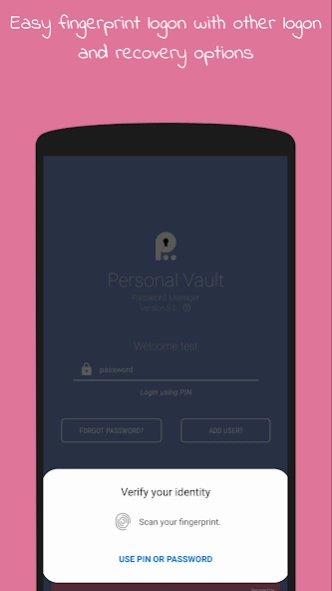Personal Vault PRO 5.1
Paid Version
Publisher Description
Personal Vault PRO - Personal Vault, a password manager that keeps your personal data safe and handy
Do you have a lot of accounts, passwords and information to manage like emails, bank accounts, insurance details, credit cards, id cards, website passwords, utilities and bills, addresses, jobs and other personal details at your home or office?
Do you often fail to remember the exponentially increasing information and passwords and falter to get your account and related details when you need it?
Are you still using your phone contacts or notes app to manage your accounts arbitrary or worse still writing down your passwords on a piece of paper?
Well you are not alone!
With Personal Vault, your password manager, we aim to provide a very simple and intuitive app that manages and keeps all your personal records, NOT JUST LIMITED TO PASSWORDS, at one place and easily access them right when you need it.
Safety is our top priority, to the point that we keep absolutely zero user information and all stays with its rightful owner - that is you on your device! NO INTERNET NEEDED. 100% OFFLINE APP.
Needless to say all information in password manager is encrypted based on the Advanced Encryption Standard (AES) and backup and restore functionality is provided to easily port your details across your Android devices.
Although simple and intuitive, this password manager is loaded with features like:
• [PRO *Free version allows max 20 records] Save unlimited records
• [PRO] Create multiple users/accounts on the same device
• [PRO] Add fully customized custom fields
• [PRO] Fingerprint logon
• [PRO] Dark theme
• Password or PIN based logon
• Built-in password manager
• Easy sort and search
• Delete or archive
• Copy to fast create new records
• Customized sharing record details such as bank account over messaging apps
• Create customized templates for your favourite types and use copy function to create new records
• Auto backup and Restore
• CSV Import/Export with support for cloud storage providers e.g. Google Drive, Box etc.
• Master password recovery
• No internet permission
• Auto lock
• Multi lingual (supports English, Hindi, Spanish, Italian and Turkish)
Personal Vault is not just a password manager. It allows you to navigate through labyrinth of increasing accounts, passwords and other personal information with ease. Plus the Vault is completely secure and stays with You!
Download Personal Vault today and get all your account details on your fingertips with this easy to use password manager!
PS: It is highly recommended to take advantage of auto backup and/or manually take regular backups and keep it outside of your device.
About Personal Vault PRO
Personal Vault PRO is a paid app for Android published in the PIMS & Calendars list of apps, part of Business.
The company that develops Personal Vault PRO is By8ek Apps. The latest version released by its developer is 5.1.
To install Personal Vault PRO on your Android device, just click the green Continue To App button above to start the installation process. The app is listed on our website since 2021-09-03 and was downloaded 2 times. We have already checked if the download link is safe, however for your own protection we recommend that you scan the downloaded app with your antivirus. Your antivirus may detect the Personal Vault PRO as malware as malware if the download link to com.by8ek.personalvault.full is broken.
How to install Personal Vault PRO on your Android device:
- Click on the Continue To App button on our website. This will redirect you to Google Play.
- Once the Personal Vault PRO is shown in the Google Play listing of your Android device, you can start its download and installation. Tap on the Install button located below the search bar and to the right of the app icon.
- A pop-up window with the permissions required by Personal Vault PRO will be shown. Click on Accept to continue the process.
- Personal Vault PRO will be downloaded onto your device, displaying a progress. Once the download completes, the installation will start and you'll get a notification after the installation is finished.